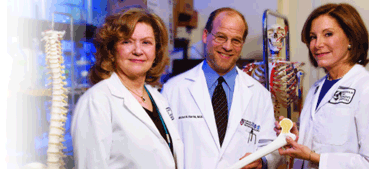Driven by world-class investigators, BWH is a leader in biomedical research. In a setting of excellent clinical care, their important discoveries define the next generation of science and make BWH a unique place for improving health through research.
Modeled after Find a Doctor, Find a Researcher is BWH’s first data repository of faculty investigator profiles at BWH.
This new initiative will improve the visibility of BWH research on www.brighamandwomens.org and will make it easier for BWH administrators and investigators to promote the esteemed science that takes place at BWH.